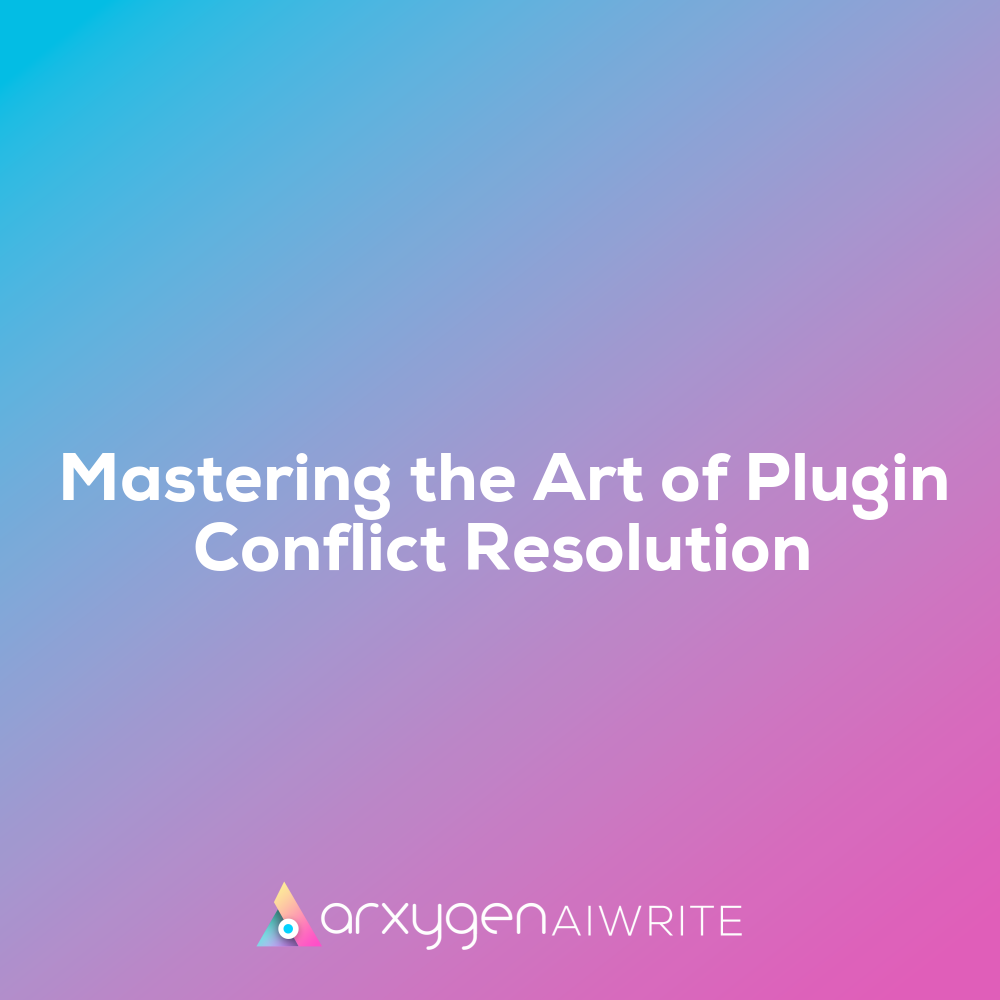Grasping the Fundamentals of Plugin Conflicts in WordPress
Plugin conflicts occur when two or more plugins interfere with each other, leading to unexpected results. In the world of WordPress, this is a common issue that can arise for various reasons. For instance, one plugin might override the settings of another, causing features to malfunction. This often happens when plugins are developed by different authors who may not have accounted for compatibility with others.
Identifying Symptoms of Plugin Conflicts
Recognising the signs of a plugin conflict is crucial for maintaining a smooth-running website. Common symptoms include site crashes, unexpected behaviour, or features that simply stop working. Imagine you’ve just installed a new plugin to enhance your site’s functionality, only to find that your contact form no longer submits data. This frustrating scenario is a classic example of how conflicts can disrupt your site’s operations.
Additionally, you might notice performance issues such as slow loading times or even error messages appearing on your pages. These problems can be linked back to conflicting plugins. It’s essential to pay attention to these indicators and address them promptly. Ignoring them could lead to more significant issues down the line.
By understanding what plugin conflicts are and how they manifest, you’re better equipped to tackle them effectively. Whether you’re a seasoned developer or a WordPress novice, being proactive in identifying and resolving conflicts can save you from potential headaches and ensure your website runs smoothly.
Essential Techniques for Detecting Plugin Conflicts
When managing a website, understanding plugin compatibility is crucial. Regularly checking whether your plugins are compatible with each other and with your site’s core software can prevent many issues. Outdated plugins can lead to conflicts that disrupt your site’s functionality. Keeping them updated ensures smoother operation and enhances security.
“Mastering plugin conflict resolution involves a combination of regular maintenance and strategic troubleshooting techniques.”
Effective Troubleshooting Methods for Plugin Issues
One effective method to identify conflicts is through systematic troubleshooting. Start by disabling all plugins and then reactivating them one by one. This technique allows you to isolate the problematic plugin, revealing which one is causing the issue. It’s like a detective story where each plugin plays a role, and you need to find the culprit.
In addition to this, consider the order in which plugins load. Some plugins may interfere with others if they are not properly sequenced. Understanding this can save you time and frustration during the resolution process. Remember, addressing plugin conflicts not only improves your site’s performance but also enhances user experience.
For more advanced users, diving into error logs can provide insights into conflicts that aren’t immediately visible. These logs often highlight specific errors that arise when multiple plugins interact. By paying attention to these details, you can take informed steps towards resolution.
In summary, mastering plugin conflict resolution involves a combination of regular maintenance and strategic troubleshooting techniques. By prioritising compatibility checks and employing systematic methods to isolate issues, you’ll be better equipped to maintain a seamless web experience on your site at arxygen.com.
Effective Strategies for Preventing Plugin Conflicts
When it comes to minimising plugin conflicts, careful selection and management are essential. Start by researching plugins before installation. Look for those with positive reviews and regular updates. Choose plugins from reputable developers who offer good support. This approach significantly reduces the risk of compatibility issues.
“By adopting these strategies, you’ll not only master the art of plugin conflict resolution but also create a more resilient website.”
Importance of Regular Maintenance and Backups
Regular site maintenance is vital in safeguarding your website against future problems. Schedule routine checks to ensure all plugins are updated and functioning correctly. Additionally, performing regular backups can save you from potential disasters. If a conflict arises, having a recent backup allows you to restore your site quickly without losing crucial data.
Consider a scenario where a popular plugin suddenly updates, causing issues with another essential tool on your site. By maintaining a consistent backup routine, you can revert to the previous version while investigating the conflict. This proactive approach not only saves time but also enhances your site’s stability.
Moreover, consider using a staging environment for testing new plugins before deploying them on your live site. This practice enables you to identify any conflicts in a controlled setting, reducing the chances of unexpected disruptions. By adopting these strategies, you’ll not only master the art of plugin conflict resolution but also create a more resilient website.